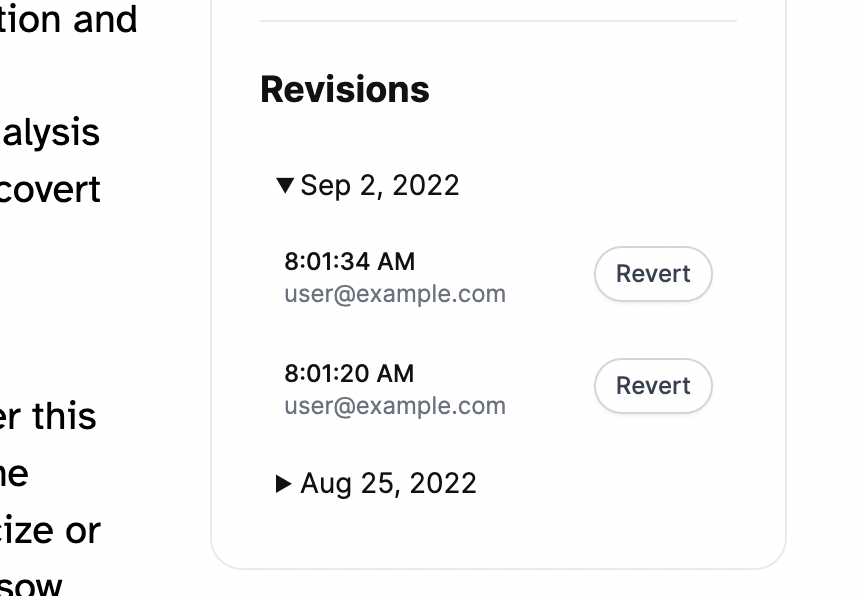Features
Overlay (Virtual Teleprompter for Zoom, Google Meet, etc) Teleprompter Scroll Modes (Auto, Manual & Flow) Recording Video In-Browser Syncing Devices (with Remote Mode) Version History Teleprompter Writing Assistant Teleprompter Mirroring Teams Organizing your Team with Groups Voice Commands Labels Bookmarks Ignoring Device Input Public Link SharingVersion History
TLDR: Keep track of changes and revert to older versions
Overview
Version History lets team members keep track of "who did what". Collaborators can all create and edit scripts together. Our auto-saving feature and versioning history make sure that you never lose your work and can easily recall older versions.
Users with paid subscriptions can see a script's version history on the sidebar of the Edit screen.
Users with paid subscriptions can see a script's version history on the sidebar of the Edit screen.
Reverting to Past Versions
To revert to an older version, Edit a script, then look at the Revisions section in the sidebar.
To revert to a past version of the script, click "Revert" next to the timestamp of the revision you'd like to preview.
To revert to a past version of the script, click "Revert" next to the timestamp of the revision you'd like to preview.