Features
Overlay (Virtual Teleprompter for Zoom, Google Meet, etc) Teleprompter Scroll Modes (Auto, Manual & Flow) Recording Video In-Browser Syncing Devices (with Remote Mode) Version History Teleprompter Writing Assistant Teleprompter Mirroring Teams Organizing your Team with Workspaces (Formerly Groups) Voice Commands Labels Bookmarks Ignoring Device Input Public Link SharingOverlay (Virtual Teleprompter for Zoom, Google Meet, etc)
TLDR: See video conferencing apps underneath your script.
Note for Apple/Mac users
You must enable Screen Recording for your browser (Chrome, Firefox, etc) - https://support.apple.com/guide/mac-help/control-access-to-screen-recording-on-mac-mchld6aa7d23/mac
*Overlay is desktop only. Mobile browsers do not support overlay.*
*Overlay is desktop only. Mobile browsers do not support overlay.*
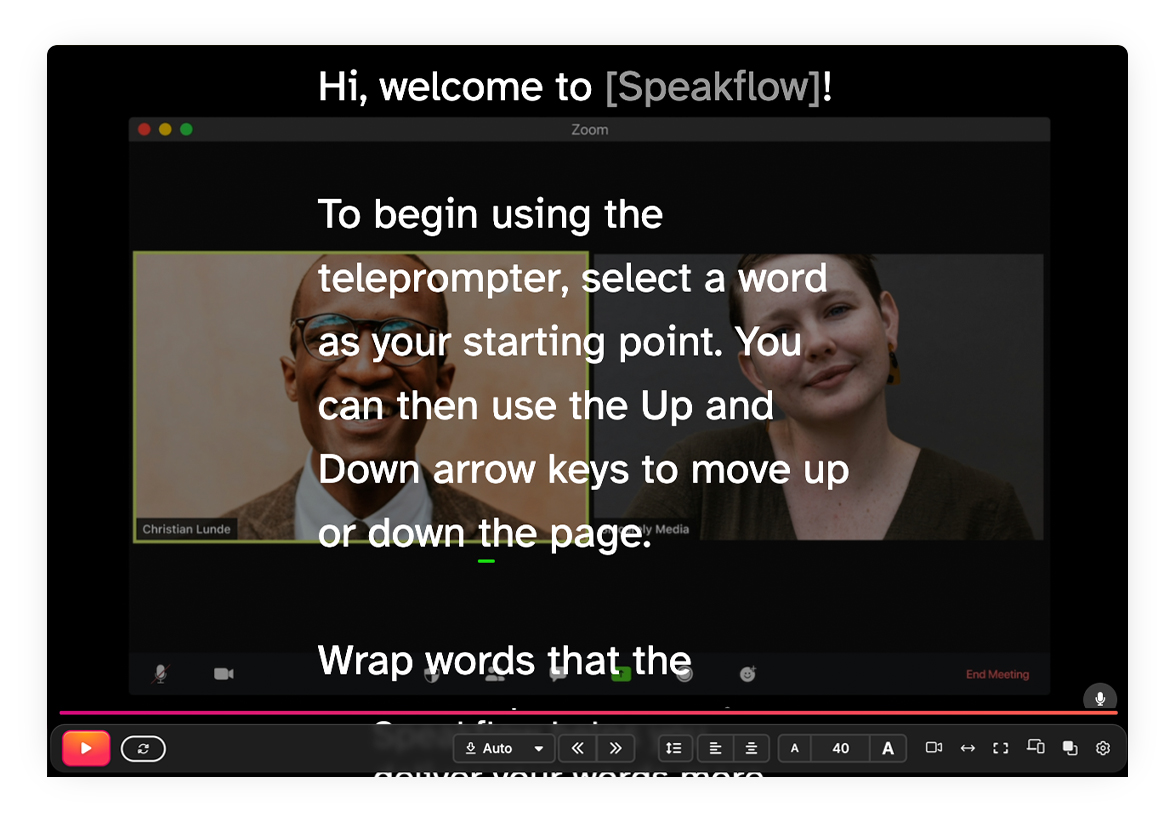
Overview
Speakflow's Overlay mode allows you to see other applications underneath your script while you're presenting. This means you can keep an eye on your audience through a video conference platform like Zoom, without having to switch windows or lose your place in your script.
Please note that Speakflow currently only allows you to view other applications in Overlay mode, not control them. To control other applications, you'll need to switch to them directly.
Using Overlay
- Join your video conference as usual, using a platform like Zoom, Webex, or Google Meet.
- In Speakflow, click the "Overlay" button in the bottom right corner of the screen. (If you're using a smaller screen, you may see an icon instead of a button.)
- In the "Overlay" modal that appears, click the "Window" tab and select the window you want to share.
- Click the "Share" button, and the selected window will appear behind your script.
Note: If you want to use Overlay while the browser is in fullscreen mode: First, select a window, then go fullscreen.
Step 1:
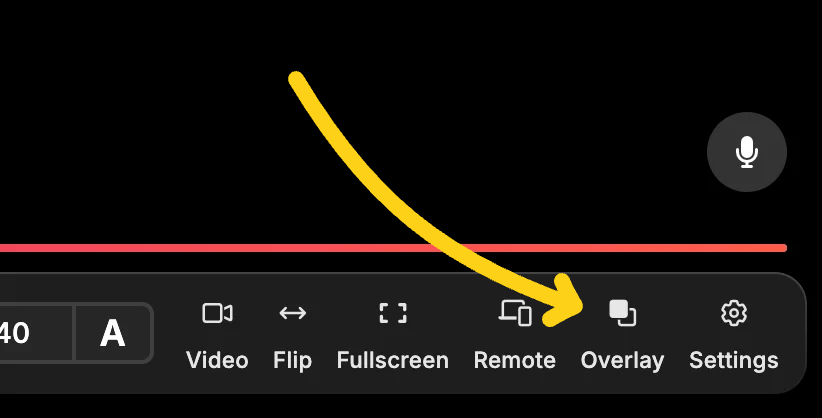
Step 2:
Note: The browser modal below will appear after you click "Overlay, you will be presented with three tabs: "Entire Screen", "Window" and "Chrome Tab".

