Record video with a webcam
Create a quick video to share online
Sharing videos internally?
Use Flora, a new product from the Speakflow team.
Speakflow, the online teleprompter
Compatible with physical teleprompter hardware
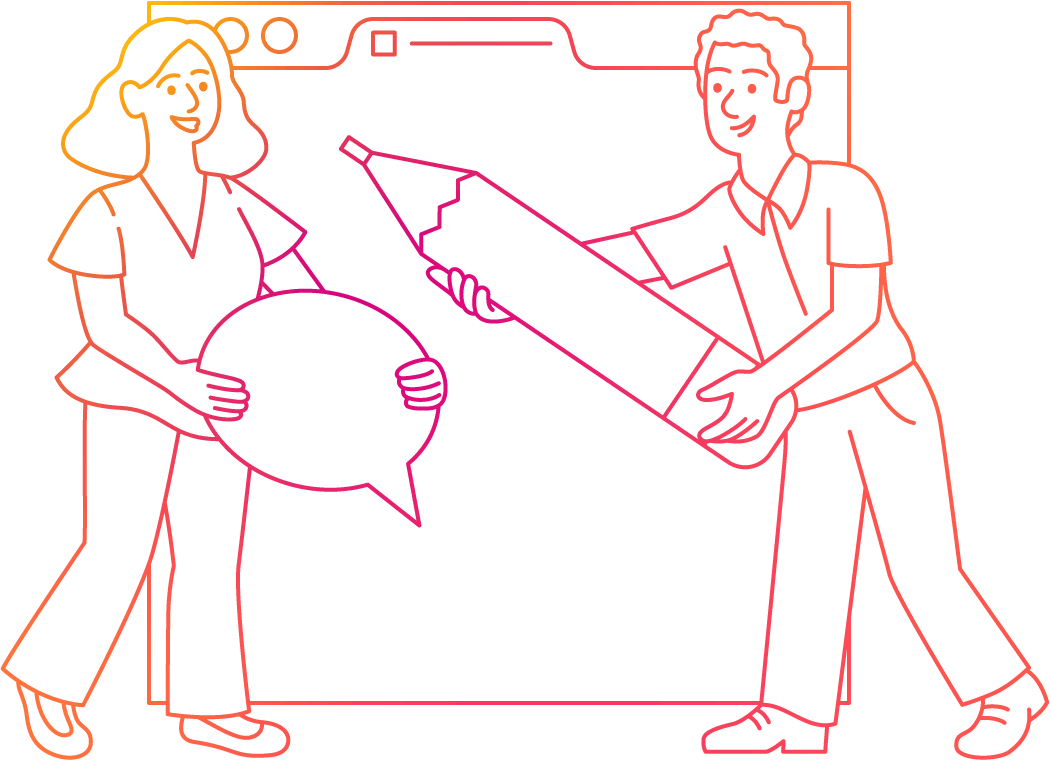
With Speakflow you can
- Record & share in your web browser
- Write scripts and use our teleprompter to quickly shoot video takes
- Use Overlay to use Speakflow as a virtual teleprompter with Zoom, Webex, and more
- Our mirror and Remote mode features allow you to use Speakflow with a physical teleprompter — a powerful combination.
- Invite your team to collaborate on scripts and share access.
Creating online video
Creating video content is an important part of growing your audience and brand. There are a myriad of tools available to those looking to get started. This online webcam recorder makes it easy to quickly record and download HD video using just your webcam.
Recording tips:
- Ensure you are recording in an environment that good lighting.
- Speak clearly
- Keep it short!
Frequently Asked Questions
Where are my videos stored?
With Speakflow's free webcam recorder tool, no audio or video is uploaded to our servers. Your recording is recorded and saved onto your computer. Want to share videos with your team? Try our new product Flora.
How do I record webcam on Windows?
You can use Speakflow's free webcam recorder tool. If you have a Windows laptop or desktop that is equipped with a web camera, it is compatible with our tool.