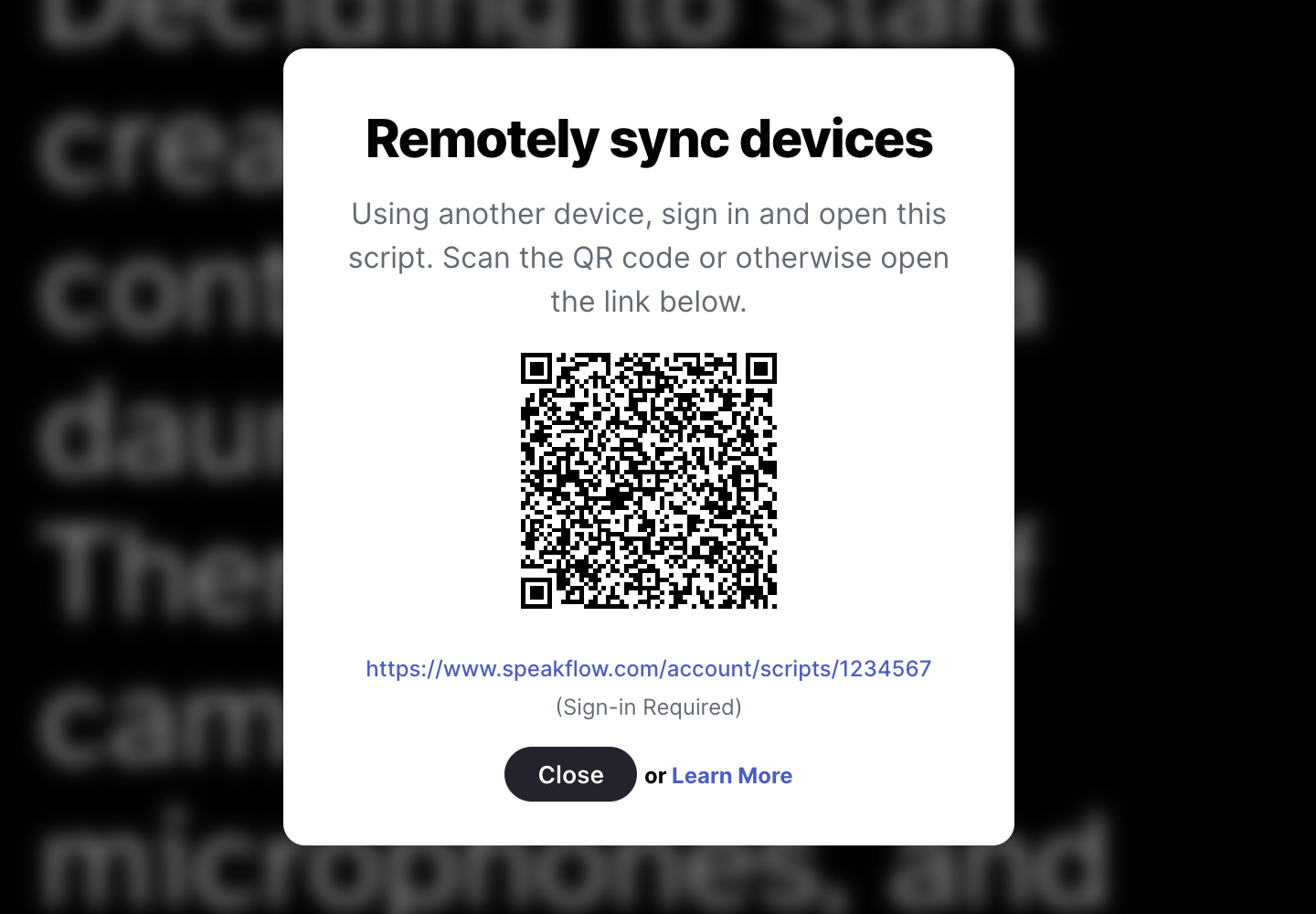
In an effort to simplify how Remote works and to make it easier to use, we've made some changes.
To use Remote, sign in to Speakflow from any other device and open the script you'd like to sync. Any changes will automatically sync across devices, without having to worry about special URLs or configuring any settings. Just load the script on 2 or more devices and they'll automatically start to sync.
This change does require a user to be signed in on all devices but this method enhances account security. If you'd like to share the script with someone, you can add them to your team and share the script with them!
If you have any feedback regarding this change, please let us know!